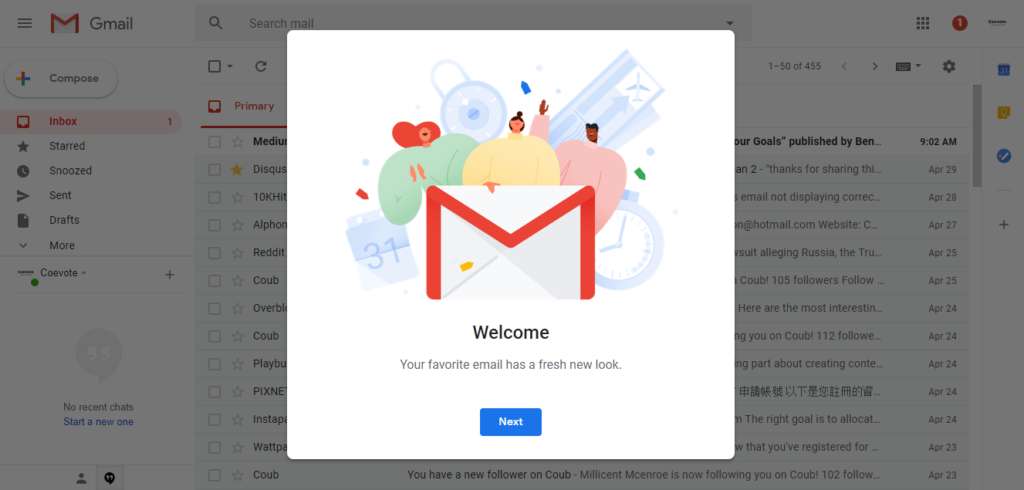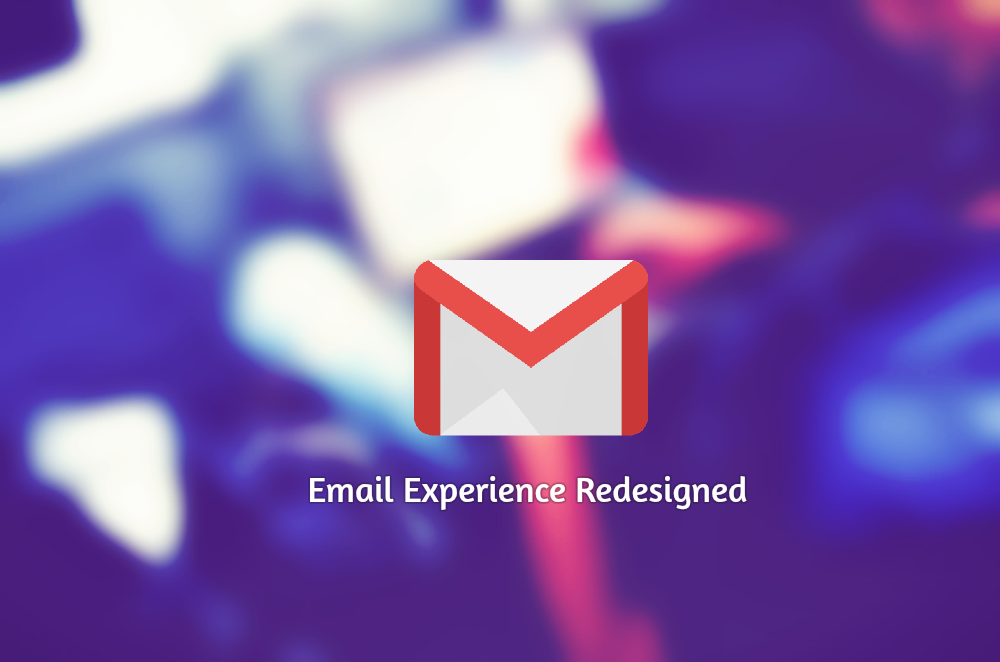
One of the most authentic brand google brings makeover to their email services gmail . Gmail is world most popular email service with the more than 1.3 billion active user around the world . Google Refreshed the gmail experience and touch the new height . Officially its Come this month and released to the regular user after redesigned.
Now you able to experience the new features of Redesigned Gmail . Only you need to click on setting icon on right side and try the new gmail . Google Introduced a many new features like snoozing , nudging and confidential mode .
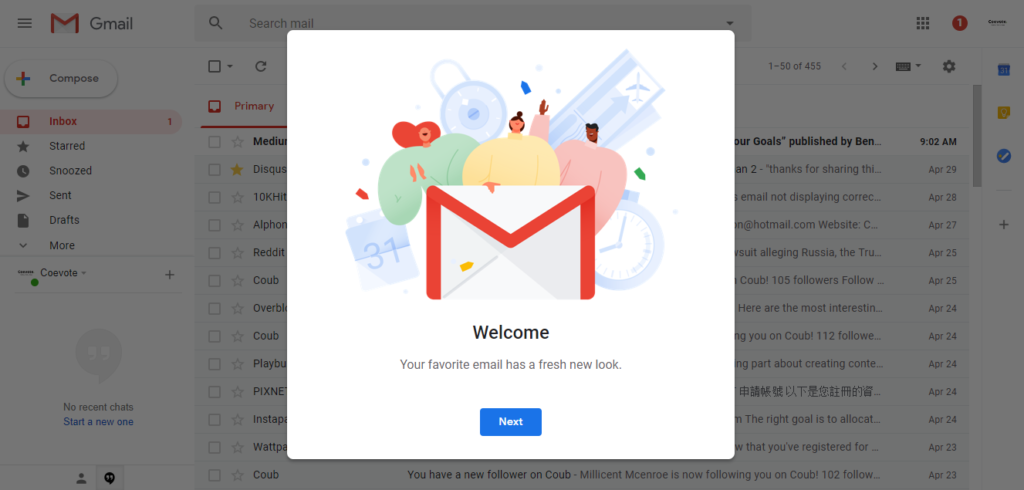
This New Designed Gmail Made for Regular User and Also Focused on Business User . You can seen many features on your right sidebar Like Calendar , Keep and Task also new business features that only available previously only to business user or a paid gmail . You able to add business related add on to your regular gmail .
On Official Google Blog : They Said we get lots of security features to our mailing service that help to companies transform with our cloud based collaboration and productivity apps . These updates help more than 4 million business that using G Suite for work safer , smarter and more efficiently . This includes all new gmail and advanced security feature , new applications of Google’s artificial intelligence and even more integrations with other G Suite apps.
What New Features coming on Gmail
1.Sidebar Content: A New Gmail has a business features available to Gsuite user or business paid user. Now it available to the regular users to use features like Calendar, Keep, Task, and newly add google add on. It’s help business and user to track their work to do smart work. Google does allow the user to create a task on Gmail to stay updated an track your notifications and save your time .
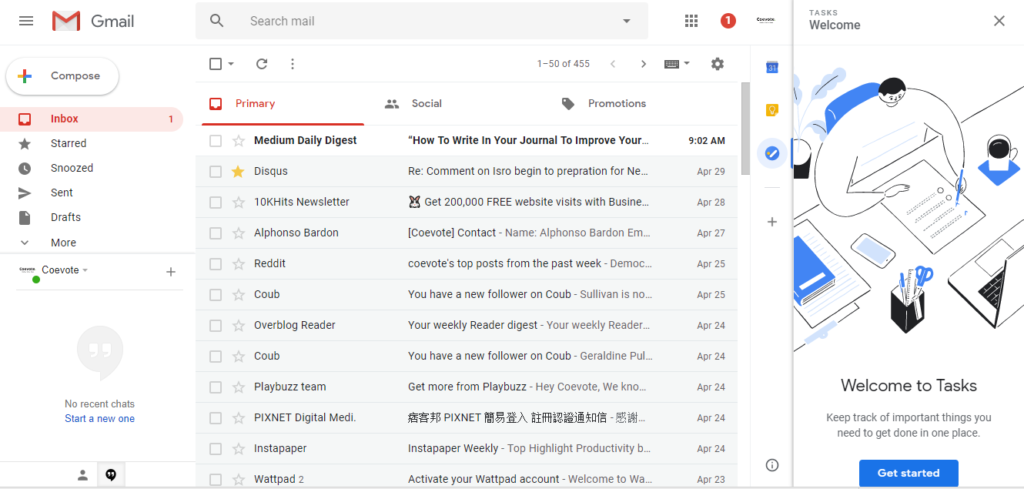
2.Confidential Mode: A new security pillar to your existing Gmail accounts you now get more security features to your regular email. You have full control towards the sending mail now you can set the expiry to the mail to the recipient so an email cannot be forwarded, copied, download or printed .
it’s available to the regular users from this month now your email safer with this feature. Google makes it work by not sending the confidential content directly you’re only sending a link to a content that live in the mailbox and accessed through the other Gmail or another email services.

3.Built-in Information Rights Management (IRM): controls also allow you to remove the option to forward, copy, download, or print messages. This helps reduce the risk of confidential information being accidentally shared with the wrong people. Confidential mode will begin to roll out to consumer Gmail users and a limited number of G Suite customers in the coming weeks (broader rollout following).
4.Email Snoozing: Google Gives you the ability to snooze the email for how much time as you like it? You can snooze time on email. Organize and answering mail according to you. You can view attachment directly without opening a mail .